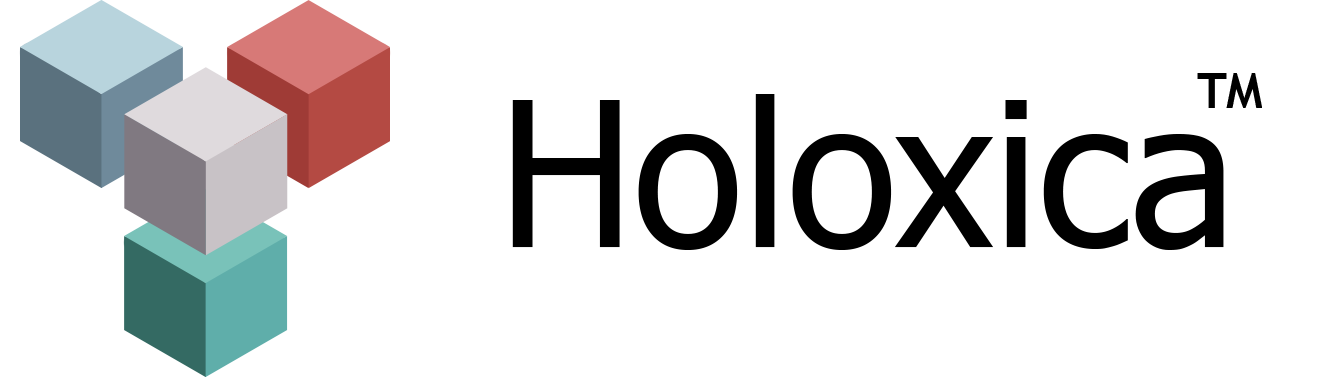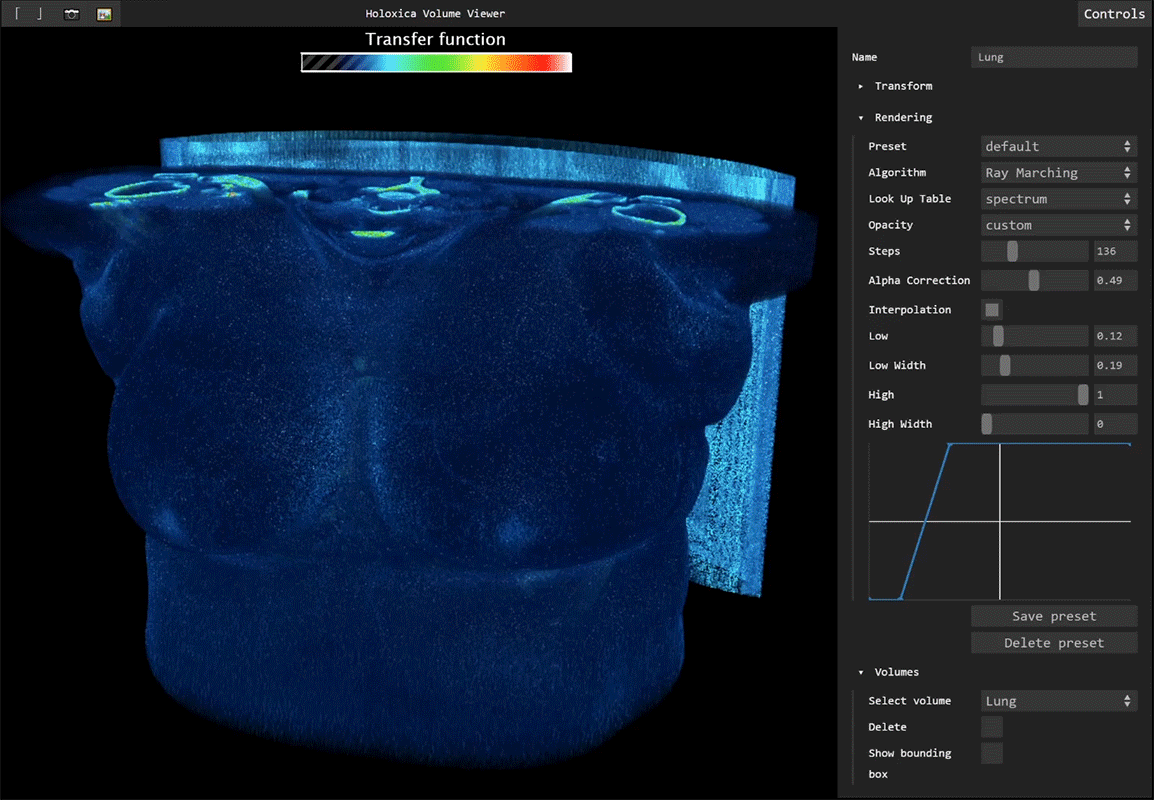HoloSlicer App
Volumetric 3D visualisation.
Visualise and interact with MRI, CT, Ultrasound and PET scans in real 3D on 3D holographic displays.
HoloSlicer can be used to view medical data in both 2D and 3D, on a 2D screen and on a 3D display, with support for real time camera controls and manipulation of the volume rendering parameters. No glasses/headsets are required. The app accepts files in DICOM and NRRD formats and stores the volume data in a cloud database for ease of access across different machines in different locations. It allows users to interact with a volumetric object instead of a 2D data set which increases the spatial experience, understanding and learning. HoloSlicer is compatible with the Looking Glass Light Field 3D display for glasses-free 3D visualisation. For now it is an immersive educational tool for patient/medical education, not for diagnostic use. Below is a screenshot:
How does it work?
The volume of space is scanned in thin slices (x,y dimensions) along an axial z-dimension. Each pixel within the slice is known as a “voxel“ or volume element, which is represented by an opacity value. The stack of slices form the complete 3D volume.
Volume rendering is a ray-casting method in which virtual light rays are back-propagated through the 3D volume data and projected on to a viewing plane. Each ray intercepts a series of voxels along a linear path where they are weighted and summed to achieve a semi-transparent render through the volume. In a way, this process of casting (virtual) light rays through a volume is the reverse of the tomographic process that acquired the data in the first place.
Here’s a short video about a brain tumour clearly visible with HoloSlicer:
See below for a short video of the 3D images of a hand from x-rays using an Adaptix portable scanner on a Looking Glass Display with our HoloSlicer App.
This experimental software is available to our partners and customers. Contact us for more info.